Here’s a trick to download official Nokia firmware without Navifirm+ 🙂
Things you need:
1. Latest version of Nokia Suite version 2013_13_4_4.exe
(UPDATE 15July2013: It appears some of you are having issues downloading the firmware using the Nokia Suite installer directly linked from Nokia’s server. My Guess is that Nokia may have updated the Nokia Suite rendering the ‘fix’ to no longer work. Kindly download the Nokia Suite Installer I’m using. It’s a 3-part installer from the links below).
Single File: Mega Link (Recommended)
2. usergroupsconfiguration.cfg file
You can download the ‘usergroupsconfiguration.cfg’ file from HERE
Alternate LINK to both files.
Installation:
1. First install Nokia Suite. Do not run after the installation is finished.
2. After Nokia Suite installs, copy and replace the usergroupsconfiguration.cfg file to C:\Program Files (x86)\Nokia\Nokia Care Suite\Product Support Tool For Store 5.0 if you’re running a 64-bit version of Windows. Or C:\Program Files\Nokia\Nokia Care Suite\Product Support Tool For Store 5.0 if on 32-bit.
Running Nokia Suite and Downloading the firmware:
1. Open Nokia Suite. And select ‘Product Support Tool For Store 5.0’ (Double Click)
2. When prompted, select ‘CareSuite External’ then hit ‘Sign-in’ button.
3. From the Menu, select Tools, then ‘Firmware Download’
4. Now enter the product code of your device, hit ‘Check Online’ button, to check the latest firmware version of your product code.
5. Then ‘tick’ ‘Optional Content Files and ‘Download’ to save your firmware.
6. Wait a few minutes for your files to download 🙂
7. You may now manually flash your Nokia device with the firmware you just downloaded.
TIP:
– Your firmware should be stored in the C:\ProgramData\Nokia\Packages\Products folder of your hard drive.
– If you need to download a different firmware version for the same product code, I suggest you wait for your first download to finish, save all the downloaded files in a marked folder, then proceed with your next download.
– Partial List of Nokia Lumia product codes.
WARNING & DISCLAIMER: This process is for experimental purposes ONLY. I will not be responsible for any damage your device may incur during the manual flashing. PROCEED AT YOUR OWN RISK.

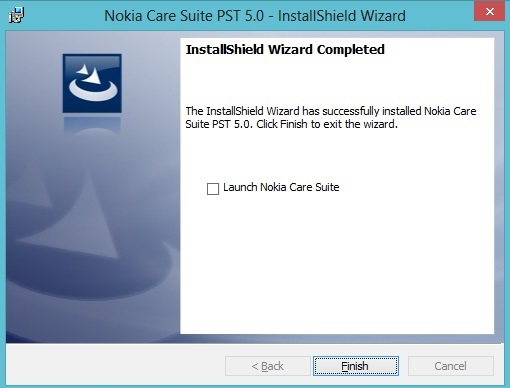

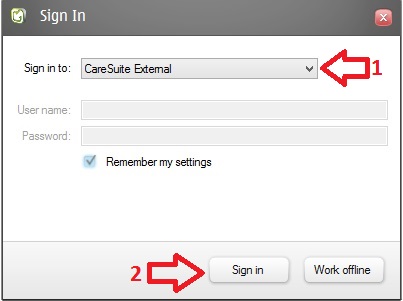
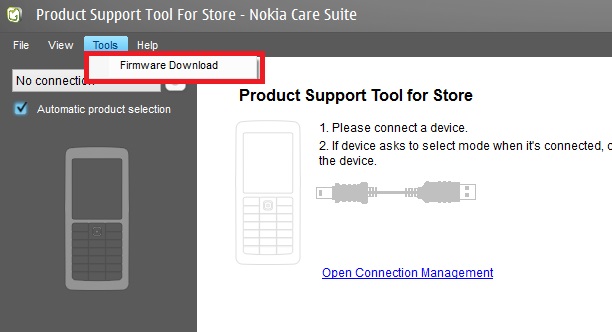
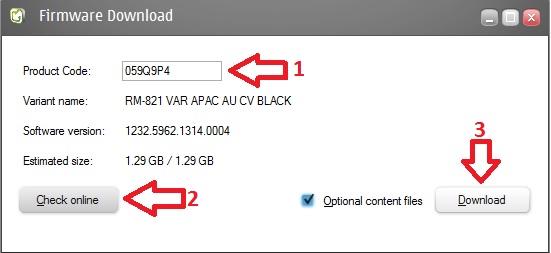
Does anyone have the product code for “CV GB 4G Ready Nokia Lumia 820”
Never mind i found a link with all the product codes
http://www.uo5oq.com/forum/showthread.php?t=2236
¿Todos? nomás de los Lumia, no hay de Symbian en esa página.
This file also works with the multi software updater tool too!
how to down load earlier firmware? In my case I nee Anna Last firmware for N8 unbranded
[…] [QUOTE=Daniek Schuiling;43856]@Sake: Stom, maar kan ….QUOTE] Kijk anders hier Download Official Nokia Firmware Even Without Navifirm+ | BlinkThinks in Binaries […]
Is there a way to download the previous versions too ? From your Post, I can see this :
“If you need to download a different firmware version for the same product code, I suggest you wait for your first download to finish, save all the downloaded files in a marked folder, then proceed with your next download.”
I am currently downloading the latest version where as I require the previous version to it. Is there any option to specify so?
Using the Nokia Care, no. Sorry. But you have to use Navifirm+ for that – that is if you can get hold of caches with the older firmware versions for your particular phone… If you have the Lumia 920 then the caches I posted has the old f/w versions, although not all regions.
Como te puedes conectar online. Porque a mi no me deja.
As you can connect online. Because I do not leave.
Did you copy-past the usergroupsconfiguration.cfg to the correct directory? because if you did and you select ‘caresuite external’ and simply sign in, then you should be able to connect without any issues.
¿Usted copia-pega el usergroupsconfiguration.cfg al directorio correcto? porque si hiciste y seleccione ‘caresuite externa’ y simplemente firmar, entonces usted debe ser capaz de conectarse sin problemas.
[…] subashpn Insane Poster Join Date: Sep 2008 Posts: 63 Member: 857624 Status: Online hi Don`t worry about Navifirm .. I introduce a new way for all nokia new firmware download HERE IS LINK Download Official Nokia Firmware Even Without Navifirm+ | BlinkThinks in Binaries […]
[…] worry about Navifirm .. I introduce a new way for all nokia new firmware download HERE IS LINK Download Official Nokia Firmware Even Without Navifirm+ | BlinkThinks in Binaries Last edited by subashpn; Today at 08:47. Reason: […]
thanks a lot dear subash
realy best
[…] ‘); document.write(”); } Probier das mal: https://blinkthinks.wordpress.com/201…hout-navifirm/ […]
It seems that whth this method, NCS doesn’t download firmware latest version…
ie: with product code “059P4H3” (rm-835), it downloads “RM-835 Country Variant France FR CV_Fr_Black_V3” (fw 1066.0000.8779.12260) while latest firmware is “RM-835_Country_Variant_France_VAR257735_Black_V4_12470” (fw 1066.0000.8858.12470).
This is obviously an official application from Nokia. It retrieves the official firmware from Nokia servers. If, it’s giving you an older version of your phone’s firmware, it could be that Nokia ‘pulled’ that newer firmware because of issues, which happened also when Navifirm+ was still working…
Blame Nokia, not the application 😛
I’m not sure about that BlinkThinks…
The “RM-835_Country_Variant_France_VAR257735_Black_V4_12470″ (fw 1066.0000.8858.12470) is official fw that provides WP7.8 on Nokia Lumia 610 instead of WP7.5 (fw 1066.0000.8779.xxxxx).
What is it that you’re not sure about? The fact that the NCS is an official Nokia utility or that the 7.8 is still not in there?
TIP: Download the retail Nokia Update Suite, see if it loads the later firmware you’re referring about… Goodluck!
Awesome!! I am so excited that this has worked! I had already ordered a new phone after finding out about Nokia locking us out of the NaviFirm approach. After following all the instructions this fix worked like a charm!! Thank you !!
I’m glad I was able to help you out. Cheers! 😀
Hey, I am a bit lost. I followed all instructions because I updated my Nokia lumia 620 and didn’t realized it disabled 3rd party screens. Everytime I select recover it shows “Invaild message” or something along those lines. Help this is so depressing!
Hey. I will be downloading the Nokia Care Suite soon and i would like to know if i can use it to flash my phone or just to download firmware? Please help.
You can definitely use the same program to update your phone. Just follow the same procedure on flashing here (skip the download instructions via navifirm+, of course).
Goodluck! Cheers! 🙂
the alternative site i can download but can’t extract it.
Just tried, downloaded and extracted without any issues. Try to re-download.
yeah it works now, direct. the 4shared one didnt work. when the nokia suite downloads the firmware does it usually take a long time?
It all depends on your connection. Mine downloads between 2-3 minutes.
im on 25mb cable and its take forever to download the firmware =(
you should be able to download it in no time 😉
good software . going to download and will see the result.
tnks man very very much. it worked like a charm…
good job, nice info
[…] […]
Great instructions and links – perfect thanks!
Only 1308 available for the UK, does anyone know what other package I should look at for 1314 in the UK (currently on EE in Black)?
What the differences between 1308 / 1314?
Thanks,
I know only of the Australian country variants that has the 1314 firmware, as well as the US variants.
how can i know that my firmware is downloaded completed . because i m using very slow internet
there’s a status bar that shows the progress of the download.
after downloading the firmware for nokia e5, pls help me with flashing instructions. my nokia e5 only shows white screen when it is booting.
Hi,
Thanks for this Tutorial.
Two Tips for you:
First – at the beginning “things you need” we need the Nokia CARE Suite instead of the Nokia-Suite.
Second: You can also use the actual Nokia Care Suite. The download from “seidea” (the developer) is much faster than yours.
Nokia Care Suite, Nokia Suite who cares? The same banana, ain’t it not?
If it works, it works.
hi how do i register with official Nokia firmware without Navifirm
The instructions are as clearvas can be. All you need is follow them to the T
Since that I have downloaded firmware on NCS, can I have step by step flashing procedure
Just follow the procedure HERE skipping the process where you need to download the firmware via NaviFirm+. Video Tutorial in that link.
[Rants]….
It WORKS.
You posted with utter disregard to courtesy.
Just because it did not work for you, you can just post here whatever you like.
I have low tolerance for people who blame their mistakes to others. Especially those who are self-serving, low-class SCUM.
If you really wanted to help you could’ve just posted with the links, which by the way uses the same ‘usergroupsconfiguration.cfg’ posted here and was just added with “Nokia FULL Access by pyler”
PATHETIC!!
I’m so very sorry for abusing that rare endangered right & freedom of commenting without registration/sign/log-in of whatsoever kind. That’s a fair, justifiable & long-due apology.
Yet on top of everything, I’m so terribly sorry dear, for my incognizance, for at the time of posting that steamed up comment, honestly, I was completely unaware of the fact that, besides that little bit puffed up (which you rightfully did) yet blog-worthy article; YOU were the original skillful creator of that config file in the first place & contributed it directly & freely over net to &/or for the int’l fellow Nokian community and at a time when new-&-now-hijacked NOKIA administration decided to really screw up the firmware thing (or rather wakeuped to protect their investment at the worst point in timeline of their entire existence… eh?). I should’ve definitely taken it a couple of notches down had I been informed of it in any way.
I did attack your method/skill (under false impression as clarified above) by calling it shitty as hell but WTF, “people who blame… others… self-serving, low-class SCUM… PATHETIC” LOL really? My man, you’re the host, we’re the guests, it shouldn’t have been that much necessarily coming out from you anyway. I was genuinely frustrated & pissed off… and apparently a bit naive (I assure you I’m not… not that bad) but spammy Prakash Kumar Mallick here, is too (#comment-593 – exact replica of my problem except mine does show ‘online’). You really should look into it, let me assure you the problem is REAL, I can vouch for that. Even If it doesn’t get fixed atleast it was worth the shot. If you prefer, meanwhile, you may relief cases like mine by posting link(s) from my post or even make another blogpost altogether, with/without any reference… doesn’t matter. Afterall, its all about helping fellow Nokians, right?
It’s OK if you’re frustrated by seeing reports of failed/unwanted result after such rewarding work, I can understand that. I totally get it dude but at the same time I firmly believe in that crazy little bastard, that mofo geeky tinkerer inside you who led you to the original idea in the first place, I really do!
Bears up!
Like I said, I have low tolerance for rudeness.
You’re right. You’re a guest here. And as one, I expect your proper decorum. If you’re a guest in a house, you don’t lambast your host – no matter how frustrated you are in life, you should behave accordingly when you’re not in your own turf.
I was appalled by your rudeness.
Yes, you deserved it.
Let’s move forward…
I tried to flash my Nokia N9 Product Code 059l449. I couldn’t do it because it showed the classic problem SIMLOCK ON cannot flash unsigned image, this is ’cause the country operator protect the phone, after that the phone was blocked, only start and show the NOKIA letters and shutdown. I’ve downloaded different firmwares but detect it like downgrade, i want the last firmware of my phone, navifirm doesn’t work for now. I have one question: Is it possible to unbrick it with this method? What recommend? thank you so much.
Hi, Nicovaf! I’m not sure this would work with your N9. I personally haven’t tried it on my N9 so I wouldn’t know if it would work. Sorry.
hi bro. i download nokia care suite and installed corectly. now iam connecting to internet via my nokia mobile with the help of nokia suite. but till now the nokia care suite shows offline. why ths hapening when i am already connected to internet. plz help me bro…. its urgent…………. plzzzzzzzzzzzzzzzzzzz
check the icon in the lowest right corner if the suite, it should show ‘online’. Otherwise, try connecting to the internet via a different connection.
And hey don’t send anything to that yahoo id, its not real (if it is, not mine), just made it up for formality-filling you know
dude where is usergroupsconfiguration.cfg this file paste i have only folder in c program file is nokia there is no \Program Files (x86)\Nokia\Nokia
Care Suite\Product Support Tool For
Store 5.0 if you’re running a 64-bit
version of Windows. Or C:\Program
Files\Nokia\Nokia Care Suite\Product
Support Tool For Store 5.0 if on 32-
bit. please suggest me what to do i m using 32 bit window 7 ultimate
Have you tried enabling your hidden files and folders in your windows explorer options, yet? If not, do so.
i have down loaded the app, however there is no product support tool in program files x86, it is there only in C\programme files. what do i do i already enabled show hidden files im in need of your help.
[…] […]
[…] Download Official Nokia Firmware Even Without Navifirm+ | BlinkThinks in Binaries […]
Authentication Failed
It wouldn’t help if you don’t post how exactly you did it. On which OS, etc.
I followed the guide obviously, the part where I click download says Authentication Failed
Did you sign-in when prompted? Is the app online? Works here without issues in a newly formatted system running Win 8.1 x64 as well as another system running Win 8 x64 Enterprise. Sorry, there’s not much I can do given your limited info.
What limited info ? I followed your guide, all my info is in your guide, I did nothing different and yes all online, yes I signed in or I wouldn’t have got to the point of the download button
Running Win 8 Pro x64
Sorry. Nothing else I can do here. Please don’t get offended when I said ‘limited info’. Initially posting ‘Authentication Failed’ is fairly limited to me.
Beats me really. Perhaps a closed port in your network? No idea really. Sorry.
Screenshot

Screenshot (working)
I can download it for you. Give me your non-personal email address so I can send you the link.. Is that cool?
I’ve already got that firmware, but thanks anyway, I just wanted access to the nokia servers again, HDDs are less than reliable
Ok.Sorry. I couldn’t offer any more help. I really have no idea why it’s not working for you. Is this the first time you tried it?
It’s not the first time I’ve used NCS, but since NaviFirm was blocked, it’s the first time I’ve used it using your method, not to worry, cheers for your help
Try to replace the usergroupsconfiguration.cfg inside Multi Software Updater 5.0 folder too. Perhaps that would do it for you.
Same again “Access is denied. Verify credentials”.
I pressed copy to clipboard this time and it gave me this info, not sure if it shows any reason
http://pastebin.com/ngzzsf2g
Only other thing I was wondering is if it’s a region issue, Im in the UK
Hmm It’s the same thing I experienced before when I tried to use a different utility to download the firmware…
Nokia_DataPackage_Manager_2013.7.5
Hold on. Perhaps that utility will work on you. I’ll upload it and post the link…
Seems to be hanging on the splash screen with “Logging into remove server”
I’ve posted a screenshot which is awaiting moderation – The exact wording is “Access is denied – Verify Credentials” – in other words it failed authentication – not offended, just wasn’t sure what info I was leaving out when I followed your guide, there’s not much more I can explain that you haven’t already posted in screenshots
And not a closed port or firewall issue, I’ve given NCS full access rules
Better yet, hold on.. Just give me a few minutes and I’ll post a link of your firmware for your perusal. No need to post your non-personal email here. I don’t want you to get SPAMMED…
Ok thanks
Here you go:
http://www.mediafire.com/download/3mv6cq2z1ck20p8/Nokia_DataPackage_Manager_2013.7.5.zipx
Replace the file in the DATA Package manager Folder.
Seems to be hanging on the splash screen with “Logging into remove server”
Bummer!
Ah not to worry, Im sure more ways will eventually become available, or Navifirm gets updated, appreciate your help though
Can you please try this file instead. delete the old files and use this one:
http://www.mediafire.com/download/2a4e0c1a110mb66/usergroupsconfiguration.cfg
I mean, try this on the original app posted in this article. Thanks!
Tried in both and get the same result as before, access denied and hanging on splash
That nokia data package manager actually never work on me. I guess it should be trashed altogether. Sorry, man. If this utility isn’t working the way it should. I really wish I could help you further.
If it still doesn’t work, perhaps an un-install and re-install will work? Just make sure you copy the usergroupconfiguration.cfg to the designated folder before you open the utility…
Tried uninstalling and reinstalling, adding the new config file before opening but get the same error, its not urgent, would just have been good to have access again
Sorry, mate!
No bother, cheers
Try the new link. It’s the latest installer from Nokia that’s causing the issue.
i downloaded friware for 7210 supernova pls tell how to flash
Go to: http://forum.ucweb.com/forum.php?mod=viewthread&tid=42999.
For tutorial on how to flash.
Many thanks BlinkThinks, even an IT numpty like me could follow this. My 920 is still not working, but at least I know now it is a hardware problem with the touchscreen.
This worked for me & my N9. With the phone connected it detects the product code and allows me to download the firmware files for that code. I can enter a different product code and it allows me to download the files for that code. I did this in XP running in vmware on a Mac.
plzzz help i dwnlded the firmware and placed in right folder but it gives an error that no ini files found
Searching for default location of ini…
Checking path: \Products\RM-625\
Searching for JAF saved location of ini…
Checking path: C:\Program Files\Nokia\Phoenix\Products\RM-625\
No ini files found…
FILES SET FOR FLASHING:
MCU Flash file: NONE
PPM Flash file: NONE
CNT Flash file: NONE
APE Variant file: NON
hello, thanks for the guide, I’m from Colombia and I have the same problem to dave, you can help me lose the last “RM-824” for Latin America? is that I want to delete Apps ATT and my mail is acevedoboteroandres@live.com thank you very much
The actual problem is that the credentials for the login at the nokia servers in the usergroupsconfiguration.cfg are banned by Nokia, there is no way to download firmwares. We need a new File with new credentials or is there another way?
It could be. However, I can still access and download firmwares using this trick. So I really can’t think of any other solution up my sleeve. Sorry guys!
Is it true? I don’t understand why I can’t download but everyone else can. Hmm… do you have any suggestions for me? I completely followed your guide and when I want to download a firmware, this is what is happen: http://apfelhammer.de/assets_c/2013/07/Bildschirmfoto%202013-07-14%20um%2020.43.51-thumb-250xauto-290.png
Krafft
BTW: I own a Lumia 820 (RM-825)
I’ve uploaded the installer I’m using. My guess, Is Nokia ‘tweaked’ its latest version from the one link posted. Post edited with the latest Mediafire and Mega links…
Thank you very much, I will give it now a try.
Krafft.
how to flash a nokia lumia 903? is the firmware for tat available anywhere? can anyone suggest a link from where i can get its firmware?
I am going totally crazy, now it works. It was a problem with the newest version of the NCS, now I installed that one you provided above – and it works. YEAH:
Great! Enjoy! 🙂
Hello and really thank you for the great SW you provide to us!! I was wondering if you could maybe provide us the newest SW version 2013.20.5. Reason for asking is that the current version you have posted doesn’t support the Lumia 925. So any chance you can help me?
Thank you!!
Hello and thank you for the support!! Could you please maybe provide the latest Nokia Care Suite SW available which is version 2013.20.5??? I need this in order to flash my Lumia 925.
Thank you
Hi! Thank you for visiting my blog.
The latest NCS blocks this trick. May I suggest that you please use the posted NCS, download your firmware and then install the latest NCS from Nokia to upgrade your Lumia 925. Right now that’s the only way I could think of to download your phone’s firmware and upgrade it.
Your suggestion worked!! Installed your version, then downloaded the firmware I wanted for 925 and then asked the Care Suite to update to latest version. It downloaded the latest version and installed without any issues. Then i was able to flash my 925!!
Really thank you for the support!!
You’re welcome! Cheers!
Hi I have a Lumia 800. I followed you guide and I can download a firmware, but I can only download version 1750.0805.8773.12220. On my device I have 1750.0823.8858.12460 but with a russian product code and I want to change to a german one. So I need the same or a higher version with a german product code,
Do you have any solution for that?
Hi Carl!
If NCS only shows a lower German version, it only means that there’s no higher version available for that country variant. I’m afraid you will have to select another country variant with the same firmware version that you’re looking for.
Thanks for your hard work BlinkThinks. Woks great for me. I have the Honk Kong phone with firmware 1308. Is there any good reason to download and install the US version which is where I live? If so, how do I do that.
Unless your phone isn’t working quite well in the US with your phone company, I would suggest you steer clear off a US firmware. Besides, a US firmware is meant for RM-820 while the non US is an RM-821. If you really want the most latest version, get the Australian firmware 059Q9P1 which has version 1232.1314.0004. There’s also the HK version with the same firmware version which is 059Q852 (White). Just set the country and language to US and you should be good to go.
any help for asha 200 . This SW is not able to identify Asha 200 .Device identification failed .
Find very useful your contribution for people on this site.It is helping and easy to use.
[…] Lumia925のLTE対応はかなり関心の高いトピックらしく、私のブログにも数人の方からコメントをいただきます。 私のLumia925はUK版で英国の通販サイトClovetechから買いましたが、そこにはこの様な一文が書かれていました。 “初期出荷では4Gは殺されており、アップデートで対応します。” また、920の時行ったfield Testモードでの有効化を試そうと思いましたが、925ではそちらの画面を開くことが出来なくなっていました。となれば、出来る方法は一つ、げふんげふんです(≧▽≦) EEというイギリスのキャリアの4G対応ファームを焼くのですが、方法についてはここあたりが参考になるでしょうか。 pocketgameさんにも詳しい解説があります。 方法はそちらを参照していただくとして(ぉ ファームアップ中に気付いた点を […]
Thank You!!!
If you have problems installing the userconfigcfgwhatever.cfg be sure to copy it in administrator mode. Otherwise the overwrite will fail without a message, so you think the overwrite would have worked.
help..
india L920 black
my nokia care suit version s 5.0.0(2013.1.3)
am having this file too
https://mega.co.nz/#!JI10GDDB!aKGQxnObgsWyJah3_6UZiyYt8mQdwr-__lZzp8KgP2U
any one can tell me the next step.. to update firmware
hello frdzz when i m tryin to download firmware it sowing error access is denied. verify credentials.
plz help me
XP3
Just wondering, does anyone know if it matters what color you choose? Is it harmful to your phone to flash the wrong color firmware?
Hi, Johnny! It doesn’t matter which color you choose – or country variant. As long as it’s for the same product, (i.e. RM- 821), you’re good to go. You can even ‘downgrade’ to a lower version, anytime you want.
Awesome! Thanks for the reply.
Hi BlinkThink.
Thanks for a great guide, but I have just one question:
When i run the Product Support Tool for Store 5.0 i dont ever get at “Sign in” option …
Ive double checked all the steps a few times now, and its the same every time.
There must be something that you’re not doing right. Check if the small sign-in window is behind another running app window. At this time, I can only assume this is the case…
I also don’t get a “sing in” window
When i enter the phone code and the checking is done the info is shown but the download won’t start! I click on the download button and nothing happens.. my connection is fine and I can’t see what the problem is! any help?
can i flash my nokia e66 of dual sim (china model)
Worked like a champ. You rock – thanks for putting this info out there. It saved my phone!
Glad I could help. Cheers!
Hello , how can i flash my nokia lumia 920 ? with the GDR2 ? can you help me ?
Hello,
does Nokia care suite also support the lumia 925? Because i always get the message device not recognized. And if i have downloaded firmware for the Lumia 925 i get the Alert data package selection error.
Can somebody help me? I want to get back to GDR2 on my Lumia 925.
Unfortunately the linked version on my site is does not support yet your Lumia 925. The latest one does. The trick is to download first your firmware using this NCS. Afterwards, update to the latest version of NCS to flash your 925. You may have to reinstall the old version using the link here if you want download firmware in the future.
First thanks until here. I did what you said, downloaded the firmware with the old program, and then installed the new version. Now my phone is recognized. But if i want to refurbish the new and old versions are the right ones, but i cant press the start button. Do i have to do something else to start flashing? Again thanks in advance.
AFAIK you can flash your device without having to sign in. Just go to File>Open Product> Typein your Product > Then select Programming> Recovery. You should be able to see your downloaded firmware and proceed with the flash.
Thanks for your help. Now everything worked. A few minor problems during flashing, but i solved them. Thanks again you helped a lot.
Im glad you got it working. Cheers!
Since my issues, I successfully managed to get it working using nokia care suite pst 5.0 2013.13.4.4 and the usergroupsconfig which has the name WindowsMania.pl inside if you open it with a text editor – not sure what the difference is between them
I have a nokia lumia 720 with gdr2 in it. Can I downgrade to gdr1 by that way?
I really want to downgrade to gdr1 because I can’t access the field test ##3282 anymore after I have updated my lumia 720 to gdr2.
you can downgrade, upgrade, parallel-flash your Nokia Lumia. That’s the beauty of Nokia Lumia firmware. You’re not locked to the firmware you’re phone has.
The firmware gets downloaded when using the exact version of care suite as blinkthinks mentions above NokiaCareSuiteForStore-2013_13_4_4. I tried even more latest and the download asked for authentication with credentials failing. I uninstalled the latest version. Downloaded the NokiaCareSuiteForStore-2013_13_4_4 from google drive (as download from link provided failed during install). Now I am downloading firmware. Will update further if the firmware downgrade becomes successful
Well after a long long try, this does not seem to work. Problem being : the s/w version on my phone
RM -821 for India is 3047-0000-1326-2009 where as the firmware available for download (which I downloaded) is 3047-0000-1326-2001. The product code is 059R2C1. So basically the product support tool – refurbish reports that the firmware on phone as -2009 and that downloaded as 2001.Probably, because of this refurbish does not change the firmware.
It’s long been reported that some Indian firmware version numbers changed (last 4-digits). BUT it should work just fine when manually flashed.
Thanks for the reply BlinkThinks. How to manually flash ? And will it brick the phone ?
All the links are in my post. Just read it carefully. 99.9% it wont. Unless you flash with a 10% battery. Goodluck!
Thanks BlinkThinks. Your post was helpful. I would like to make a brief explanation of my problems for other nokia 920 users
1. My mobile is of product code 059R2C1 (INDIA yellow color )
2. Had problems with my proximity sensor. The screen blanks during calls and stays blank
3. Reset helped sometimes but problem reoccured. My firmware was ending with 2009
4. I have a dev. account (MS) so tried the GDR3 hoping to solve my prox. sensor problem – Not change. Suddenly, the sensor stopped working all together, screen does not get blank at all. decided to revert to GDR2
5. Was not able to download firmware with the latest nokia care suite, there for uninstalled and installed from link above.
6. The NCS listed above in BlinkThinks post is able to download firmware
7.The firmware on Nokia server available ends with 2001.
8. After download, refurbish does not worked as firmware on phone is xxxx.2009 whereas as downloaded one is xxxx.2001
9. As per the link in BlinkThink’s post above, I used a recovery option,
10. The firmware got flashed, removed the GDR3.
11. The phone latter updated to .xxxx.2009.
12. The prox. sensor again started working and screen blanks and stays blank during and after calls. (Note scratch guard is fixed on my phone)
12. I used the NCS / product support tool. Set phone to test mode. Reset the prox. caliberation and now. Did a measure and caliberate. The prox. test option shows the proxi working now.
Hope it stays working
Thanks to blinkthinks for the post, at least i am back to GDR2 safely for any warranty claims needed on my prox sensor
BlinkThinks: Sorry for this long comment, remove it at your discretion
Im glad everything worked out alright for you. Manually flashing the Lumia’s is easy breezy. As long as you follow everything to a T.
Cheers!
Hi BlinkThinks,
I noticed your post here…
http://forum.gsmhosting.com/vbb/f609/download-official-nokia-firmware-without-navifirm-1656869/index15.html
I read that entire thread, MAN it was full of crud & misinfo, but I’m glad I read through it & other leads I found.
Has the latest versions of NCS stopped working when it comes to finding/downloading fw?
What’s the last version we’re able to use, is it “definitely” 2013.13.4.4 or something slightly newer?
I guess one could fork-out $ for Navifirm+ (only 3EUD) & use it for finding fw/pc going forward, & NCS could be used purely for flashing?
Is NCS the only tool for flashing, or would there be something more suitable than it if one was to d’load the fw via Navifirm+ 1st?
N.B. my phone is a Nokia Lumia 1020, it’s a Telstra-branded one (major Australian telco).
Also, I read some posts claiming that Telstra-branded fw gets WP updates before unbranded/unlocked Australian country variant fw, is that possible IYO?
Thank-you!
fw = firmwares
pc =product codes
*BUMP* @ BlinkThinks/anyone?
I’ve since started another thread here:
http://forums.wpcentral.com/nokia-lumia-1020/249456-how-pick-ideal-product_code-variant-order-dload-best-fw.html
If you could also help with the new Qn raised there, it’d be hugely appreciated!
In the interim I’ve paid for Navifirm+ & downloaded some variants. I wasn’t sure exactly what would be the optimal one, but based on the little info. I could find about what all the abbreviations mean; I settled on the Finnish & Great Britain country variants.
Later I’ll also download the Netherlands, Australian, & Singaporean CV’s. I realise I could’ve used an older version of NCS to do the same thing, but I figured I’d want to keep NCS updated so it can be used for other purposes (inc. flashing). So, it makes sense to also have Navifirm+ for finding/downloading firmware’s.
So, assuming these are the optimal fw images(?), the next step is working out how to flash! That seems pretty straight-forward, but I’ll avoid that tonight & do it tomorrow during the day. In the meantime, if you can advise that NCS is best for flashing or whether there’s a better tool, please do.
Thanks again
Correction:
Qn = Qns “plural
What phone do you have? If you’ve already downloaded your firmware via Navifirm+, then you may use the latest version of NCS.
Hi, thanks for taking a minute,
(1)
As mentioned, a 1020
(2)
Yes, I know that already
Thanks heaps if you can spare the time to address all points thoroughly.
Bedtime for me, good-night.
The Nokia Care Suite version posted in my blog will not work with your 1020. It will only flash the firmware manually. That specific version is designed to work up to the Lumia’s 520, 720, 820, 920. The linked ‘fix’ for that specific NCS is designed so that it can download the firmware from the Nokia servers. Although the latest paid Navifirm+ can let you download the latest version of Nokia firmware, NCS can also do the same. The only difference with the paid version of Navifirm+ is that you can just browse and select the firmware/s you would like to download in one go, but it will not flash your phone. The NCS and the latest free Navifirm+ can only download the firmware after you typed the product code of your Lumia one at a time.
I personally use only the NCS to flash my Lumia.
Someone here already asked how he could flash his 1020 and I suggested:
1. Download the firmware using the version posted here (He didn’t have the latest paid/free Navifirm+, I assumed).
2. After downloading the firmware, update the NCS to the latest version using the update option. From there update his 1020.
It worked for him.
Telco branded phones are usually late to get the latest available firmware – It’s always been the practice. Hence the original Navifirm. Since our Lumias can be updated, downgraded, side-loaded with any firmware designed specifically for the same model number (i.e. product codes RM-xxx), and using the NCS, it’s so easy to flash the phones as long as you follow the linked instructions to the T. Plus this also gives you the option to UN-brand your Lumia using an UN-locked Country Variant (CV) or ‘Global’ firmware.
Although, UN-brand, does not necessarily mean SIM-unlock your device. They’re two different things.
A word of note. Some carrier versions of 1020 have a 64GB available space. If you want the safest firmware, you can get the ones bearing the ‘Light Swap Engine Global’ name. Although, Im pretty sure the ‘retail’ country variants will work too. A ‘Global’ firmware is a ‘vanilla firmware’ without the included apps that comes with a normal firmware. It only comes with Microsoft Mobile Office.
List of 1020 codes can be found here: http://bit.ly/HLexuc
Yes around the time you gave your detailed response I took this approach…
http://forums.wpcentral.com/nokia-lumia-1020/249456-how-pick-ideal-product_code-variant-order-dload-best-fw.html#post2216734
I didn’t see anything called ‘Global’, so I’m not sure if I’ve chosen the most optima fw, I’m just hoping that the Finland or GB CV’s will get updates sooner than most other CV’s, & certainly sooner than most telco-branded images (although even there I’ve sometimes seen exceptions).
It REALLY irks me that there’s no proper explanation of all the abbreviations used, & what exactly they mean, it’d make it MUCH EASIER to decide which is the most optimal fw for ones needs.
Anyway, I think I’ll just go ahead with flashing to the Finnish CV image right now…
“The NCS and the latest free Navifirm+ can only download the firmware after you typed the product code of your Lumia one at a time.”
Yes I have the paid version of Navifirm+, which means I can browse, this is handy if you don’t yet “know” what product you want, although it’s usefulness is limited because there’s no decent doco out there about what all the abbreviations mean. And the dev is a total douche, I tried to get some feedback about the app & how to get the most out of it, but he was totally rude in his response.
“Although, I’m pretty sure the ‘retail’ country variants will work too.”
Not sure what you mean by ‘retail’ country variant, I was of the understanding that country variants are just that, ‘retail’, i.e. for the reseller/retail channels of that country, i.e. they’re not telco branded or locked.
“A ‘Global’ firmware is a ‘vanilla firmware’ without the included apps that comes with a normal firmware. It only comes with Microsoft Mobile Office.”
As mentioned in my prior post I saw nothing like this, but even if it does exist, it sounds like it’s not of much interest to me…
“List of 1020 codes can be found here:
Yeah I mentioned that I found that before, but I’ve found browsing Navifirm+ to be more comprehensive (& probably more up-to-date) than that.
Thanks for all your attempts to help with this, & all the best!
(hopefully I get emails about new posts this time)
@BlinkThinks
For some reason I’m not being emailed about new posts in this thread, weird…
Thanks very much for your well-considered response, I’ll respond in approx. 12hrs.
Subscribe.
@BlinkThinks
No thoughts on any of the points in my final 2 posts?
Cheers! 😉
Well, turns out I’m having far more drama than anticipated, no idea but for some reason there just doesn’t seem to be any way to flash my 1020 using NCS, I know the program inside out now but there’s just no way. I’ve started a fresh d’load via package data manager & hoping once done that I should have more luck. The whole thing’s been extremely frustrating, what initially looked to be very straight forward, has now become anything but that.
I’ve since found/read a bunch of leads that clarify things way more than they were here:
http://forum.xda-developers.com/showthread.php?t=2515453
Yet to read this one….
http://forums.wpcentral.com/nokia-lumia-920/236790-easily-flash-any-lumia-920-full-amber-gdr2-features.html
Some searches which I haven’t fully exhausted yet, so that I can be 100% sure that the 1st 2 links above are the best approach:
https://www.google.com.au/search?q=flash+your+lumia+with+nokia+care+suite+site:forum.xda-developers.com&client=firefox-beta&rls=org.mozilla:en-GB:official&channel=fflb&biw=1445&bih=699
https://www.google.com.au/search?q=flash+your+lumia+with+nokia+care+suite+site:forums.wpcentral.com&client=firefox-beta&rls=org.mozilla:en-GB:official&channel=fflb&biw=1445&bih=699
https://www.google.com.au/search?q=flash+your+lumia+with+nokia+care+suite&ie=utf-8&oe=utf-8&aq=t&rls=org.mozilla:en-GB:official&client=firefox-beta&channel=fflb&gfe_rd=cr&ei=geaMUrCxAaGN8QftyYDwBw#channel=fflb&q=flash+your+lumia+with+nokia+care+suite&rls=org.mozilla:en-GB%3Aofficial
Hopefully this should be of some use to others…
I’m trying to flash back my yellow Lumia 1020 to GDR2 from GDR3.
I’m stuck however. I can’t find my product code.
I’ve looked through the product code threads on different forums, but I can’t find the specific one from Sweden.
My phone is from the “3” carrier in Sweden.
The “Manufacturer Name” is RM-875_eu_euro1_267 and the “Mobile Operator” is 000-SE, based on the information from extras+info.
Also the information on the actual phone phyiscally (when you open the SIM tray) is Lumia 909 and RM-875.
I would greatly appreciate any guidance before I proceed anything.
Thanks in advance,
cab1e
Have you tried the Light Swap Engine Global (059T665)? That’s the universal firmware and tge safest to flash especially if you have the 64GB version. Or VAR EURO FI CV (059T9R3)
I have not. I’m still on GDR3 as of right now. I do have a 32GB version though, as 64GB doesn’t exist around here.
If I recall correctly, my phone booted up with Norwegian as default, at least in the browser settings, etc (and as an added keyboard language).
So if any Norwegian firmware version exists, please give me a call. 😉
Anyway, thanks for taking your time and replying – extremely appreciated.
Thanks,
cab1e
Try these:
059T964 RM-875 VAR EURO NL CV YELLOW
059T4P1 RM-875 VAR EURO NL CV BLACK
059T615 RM-875 VAR EURO NL CV WHITE
They’re Netherlands CV images, the Finnish suggestion I made is a bit more “on the money”, still not a huge difference though.
So I downloaded the Netherlands version, but might consider the Finnish one then.
Anyway. The thing is, that my Lumia 1020 is not supported at all? I can’t connect the product and I can’t find a way to actually proceed with the firmware update.
If I look at “Help > Supported Products” my phone doesn’t exist there. There’s no Lumia 1020 or 909 or RM-875 for that sake.
My Nokia Care Suite version is 5.0.0 (2013.13.4).
Bah! 😀
Try to download this NCS and update… http://bitshare.cim/?f=0n59i9kh
You may want to check this as well:
http://bit.ly/IFE1uc
I found an old post regarding the Lumia 1020.
So in order to get the firmware updated or changed you first need to download the version of Nokia Care Suite from here as with this version you’re able to download the firmware.
After you’ve downloaded the firmware, as Lumia 1020 isn’t supported in this version where you can download the firmware, you need to update Nokia Care Suite in order to be able to flash your phone.
BTW the light swap for the 64GB RM-875 is (059T673)
Oh, I see that you’re addressing posts now, odd…
I’ve just had a quick browse through my paid copy of Navifirm+, there doesn’t seem to be a CV for SWE, I also can’t see any mention of a “3” variant for SWE.
Just use the Yellow 1020 Finnish CV, regionally it’s very similar, & you can always change your regional settings after the flash is done: 059T9R3
Oh, & fork out some $ for Navifrm+, it’s not a great deal of money & is quite handy for seeing what’s around.
Hey and thanks for taking your time and writing back.
Oh I see.
If I actually recall correctly, I remember the phone being set to Norwegian when I first booted up the phone, and it was added as a keyboard, browser language, as default.
In any case, I wonder if there’s perhaps any Norwegian firmware I could use? Else I’ll use the Finnish one!
Else, I would just like to thank you for taking your time and helping me out.
Thanks,
cab1e
As I said, I can’t see any Norwegian CV’s, god knows why, just use the Finnish one, it doesn’t matter, I flashed to Finnish & I’m in Australia!
There may be some local Finnish apps that you don’t want but you can uninstall them, + you can change all the localisation settings too (but Finland/Norway have much in common there anyway), + you can install any local apps/content/settings you want over time.
Plus as a bonus you’ll no longer be using a carrier/telco image, but rather a CV (country variant), these usually get updates more quickly than telco images/firmware.
No more responses from me (way too busy), all the info. you need to progress is in this comments section, & in the article provided by BlinkThinks.
Cheers.
Thanks Shane, I appreciate the help you’ve given me.
Currently downloading the Finnish firmware and awaiting that and I realized I cannot flash my Lumia 1020 with this version included in the article, so I need to update Nokia Care Suite after I have downloaded the firmware.
Again, thanks!
do you have a product code for RM-767 nokia asha model : 306 made from hungary
Sorry I dont have. Try searching from this link: http://bit.ly/1b7w472
Have failed to update nokia lumia 800 to new firmware. can you assist with the link for new update?
does anyone have the product code for lumia 720 ?
HELP,
i have downloaded files from mrcrab.net for nokia 920’s italy cv white (059q9w7) firmware. i have altogether 10 files downloaded and put them in c:\programdata\nokia\packages\products\rm-821.
and i followed the above method of flashing. but when i press vol down + power, short vibration occurs, i clicked retry and immediately kept n pressing vol up buttton. but it fails and my phone displays cog wheels with flash symbol.
Although i didnt download from the suite itself due to certain issues, i downloaded the requuired files from mrcrab.net for black update of italy cv firmware. My phone is on amber, italy three firmware not the country variant.
so anybody can help me?
also what are the files in the folder rm-821 when the suite downloaded the files.
[…] […]
Thanks it work for me Nokia N9
I have the Nokia E5-00 and I`ve forgot the security code for it.
Now the phone is shutdown and when I`m trying to open it,,,it asks me the security code.
I`ve downloaded the Nokia PC Suite , but unfortunately it couldn`t detect the phone.
can Nokia Care Suite detect phones even if they`re in the boot mode.
please please please HELP!!! ME!!!
[…] 3. Follow this for downloading firmwares without Navifirm.. The product code is written behind the sim tray.https://blinkthinks.wordpress.com/2013/04/24/download-official-nokia-firmware-even-without-navifirm/ […]
Your the best! Worked! Thx so much :)))))) … and fuck Nokia for closing the Server Connection to Navifirm!
use this address to download packages http://www.mrcrab.net/Nokia-Product-Code.html
You must know your product code! Enter you code in the box, it will generated link to download files.
That’s already been shared in this thread; along with instruction on how to use DPM* (tip: don’t use the latest version) & Navifirm+.
*DPM = DataPackageManager